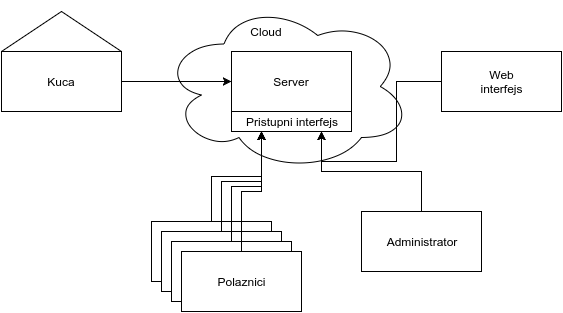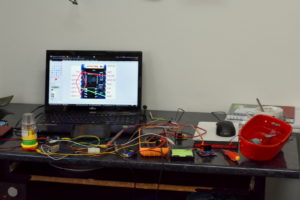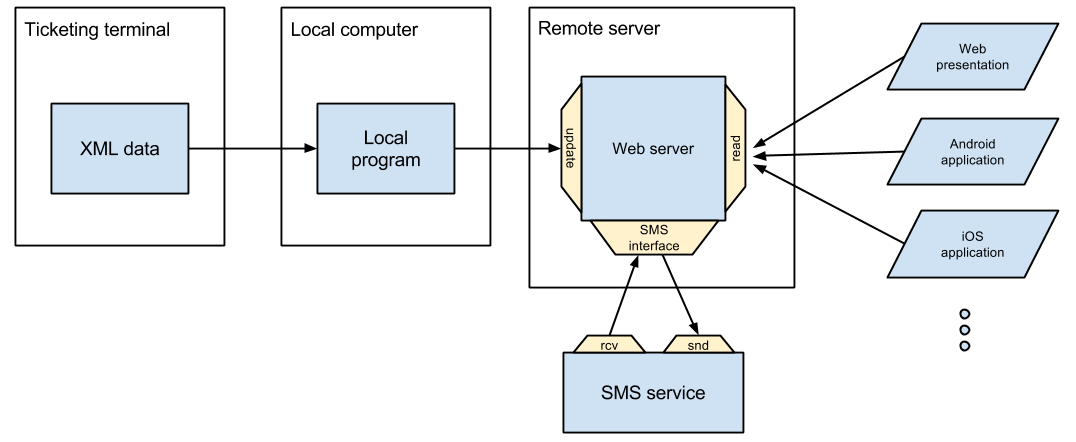Chasing the Sun
Recently, I posted this photo to my Instagram account.
Unexpectedly, some media shared the photo, and soon enough it went viral. Well, mabye better to say “locally viral”. But at the same speed, comments like “it’s fake” and “it’s photoshoped” arrived. Tbh, I didn’t care much. There was something in that feeling of having my own 5 minutes of fame, that made me want enjoy the moment, and not to get into dispute with these who doubt. But at the same time, I understood them. I also couldn’t believe with my own eyes when I saw that yellow blob on the back screen of my camera.
Anyway, what I want to share here, is the process I went through before I made this shot. And it starts way before I clicked the shutter button for the pic above.
Intro
Last autumn I decided to challange myself and to improove my photography. For two weeks, every morning before job, I was wandering around the city, looking for inspiration. Couple days into explorations, and I figured out that it was the period of the year, perfect for foggy mornings, so I focused my exploration to the areas around water.
But not every location “behaved” the same way, so I started thinking more about where exactly the sun will rise, what are the weather conditions, temperature in the morning etc. I made some shots I was happy about and then the winter came. My beautiful mornings with a golden sunrise were over, but the experience of searching for a perfect location stayed.
Searching for a location
This part is about finding a potential spot for making a nice morning photo. It also applies for shooting a sunset though.
The sun does not rise exactly on the East. Tools like suncalc.org or Android app Golden Hour can show where exactly (azimuth value) the sun is rising (and setting) on a given date, relative to some point on the map. You can use this info to visualise the scenery if you are familiar with it, or to make some predictions at least if you are not.
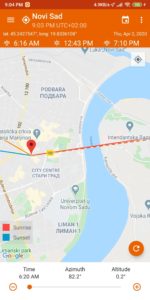
For example, if I want to shoot a famous “house on drina river“, using the mentioned tools, I can at least have an idea how the result photo will look like, and that, if I want to see the sun setting down behind the house, I need to be there probably in January.
Having the above on my mind, somewhere at the beginning of the year I did a homework and ‘scanned’ the city I live in (Novi Sad, Serbia) for the sun alignments with some landmarks, streets, buildings.. I am familiar with the surroundings so it was easy for me to visualise the result. One boulevard that I found pretty interesting is straight for one kilometer, ends with a bridge, and at some point the sun will rise just “behind” that bridge. That seemed cool in my head and I noted that date. April the 2nd.
Exploring the location
I went to check the location about month before and it wasn’t anything special. Here’s the proof below, made later though. I was also disapointed because the bridge was invisible because of the distance. Lucky me, I had a Nikon 200-500mm collecting dust, and considering that, the idea seemed feasible.

While exploring the location, I thought about where I want to ‘put the sun’ on my photo. I thought it would be cool to put it ‘on top of the bridge’. But to be very precise and to have the sun “click” at the top, you need have it at the exact altitude. Apps like Dioptra can give you aproximate value, but there is an error. Mostly due sensors imperfections in your phone.

For example, the altitude value above is 1.8°, but sun’s altitude on April 2nd when I took the photo was 0.2°. Azimuth value (66°) also differ from the one in Golden Hour application or Suncalc.org (82.2°). So take these values with caution. If you are able do the some math on the paper, based on the altitude of the object where you want to ‘place’ the sun, and the distance. Simple arctan function will do.
Before the D-day, check the weather
On some other occasions I was waking up really early, driving couple hours to get to the location, just to see clouds. So check what the local weather predicion is saying.
D-day, be there early and setup your equipment
You want to be there at leas half an hour early. You will need some time to unpack your gear, to setup the tripod, take test shots. Check different framings, change positions. You don’t want someone else to take your perfect spot.
Set correct exposure, ISO, aperature. Keep in mind that as the sun goes up (or down) the ammount of the light changes drastically, and you need to update your settings accordingly. But at least have some initial settings set.
Try to decide what you want to achieve. My reasoning was that I will be shooting right into the sun, so I was afraid of having too dark and too bright areas on the photo. I was bracketing with +/-2 exp for that reason. Also, there was traffic going around, and I thinked about the postprocessing, so I made multiple shots, just so I have material to erase a car that I don’t like later.
Wait for the right moment
It’s easy to say. As I was shooting straight to the sun, I was watching the frame in live view mode (if you are shooting directly into the sun, with 500mm, you probably don’t want to look through the viewfinder). When I actually saw with my bare eyes this big yellow blob “moving” on a LCD (totally unexpected), I lost my mind a little bit. At that point the sun was still to the left of the bridge and quite below, but it was impression. I started shooting way before the right moment, in a fear that I will miss something.
Take that shot
When the sun parked between the light poles on the bridge, I knew I had the shot. But I continued shooting more material (for the purpose of removing cars if needed).

Go home, and take some more sleep probably..
At this point, this tutorial ends.
Bonus: Photo ‘aftermath’ for the suspicious
As I already said, I had no idea that the sun is going to be that big. I was amazed! People who didn’t witnessed this scene are suspicious. And I understand them. Sun is very big and looks like clipart. So here is a bit of math just to proove the dimensions on the photo.
For this purpose I used lens calculator and google.
I took a photo on Nikon D7200 with Nikon 200-500mm, at 500mm, f8.0.
Using google maps I measured my distance from the bridge, and the bridge width. It might be a bit unprecise, but it will do.
Distance from photographer to the bridge top = 1000m
Focal length = 500mm
Nikon crop sensor
If you enter these data into lens calculator, you get the following result for the vertical angle of view:
Vertical FoV = 31.2m
I shot a photo in portrait orientation, so vertical and horizontal axes are swaped basically.
Using a bridge width (14.2m) measured on google maps, and the result from previous step, we can calculate the ratio of the bridge width on the photo like this:
Ratio = 14.2m / 31.2m = 0.45512
If we multiply ratio with the photo width (original, not cropped), we get expected bridge width in pixels on the photo
0.45512 * 4000px = 1820.48
Cool, now let’s measure the bridge on the photo. At first, I was measuring from fence to fence and I got a result that differs about 90px from the calculated value. It could be a measurement error, but then I figured that light poles on the bridge actually goes behind the fence. Doing another measurement, between tops of the light poles, I got a result of 1818px. And that’s, as expected, quite close to the calculated value.
Now let’s use the values for the sun. Google the sun diameter and earth to sun distance, update the values in lens calculator and update the formula:
Sun distance fom Earth = 150.91 million km
Sun diameter = 1.3927 million km
Vertical FoV = 4.71 million km
Ratio = 1.3927 / 4.71 = 0.29569
Expected sun diameter in px = 0.29569 * 4000px = 1182.76
Measured sun diameter = 1171px
It’s about 10px error. Nobody would bother to photoshopt a sun just 10px larger. So there you have. Math proof.